
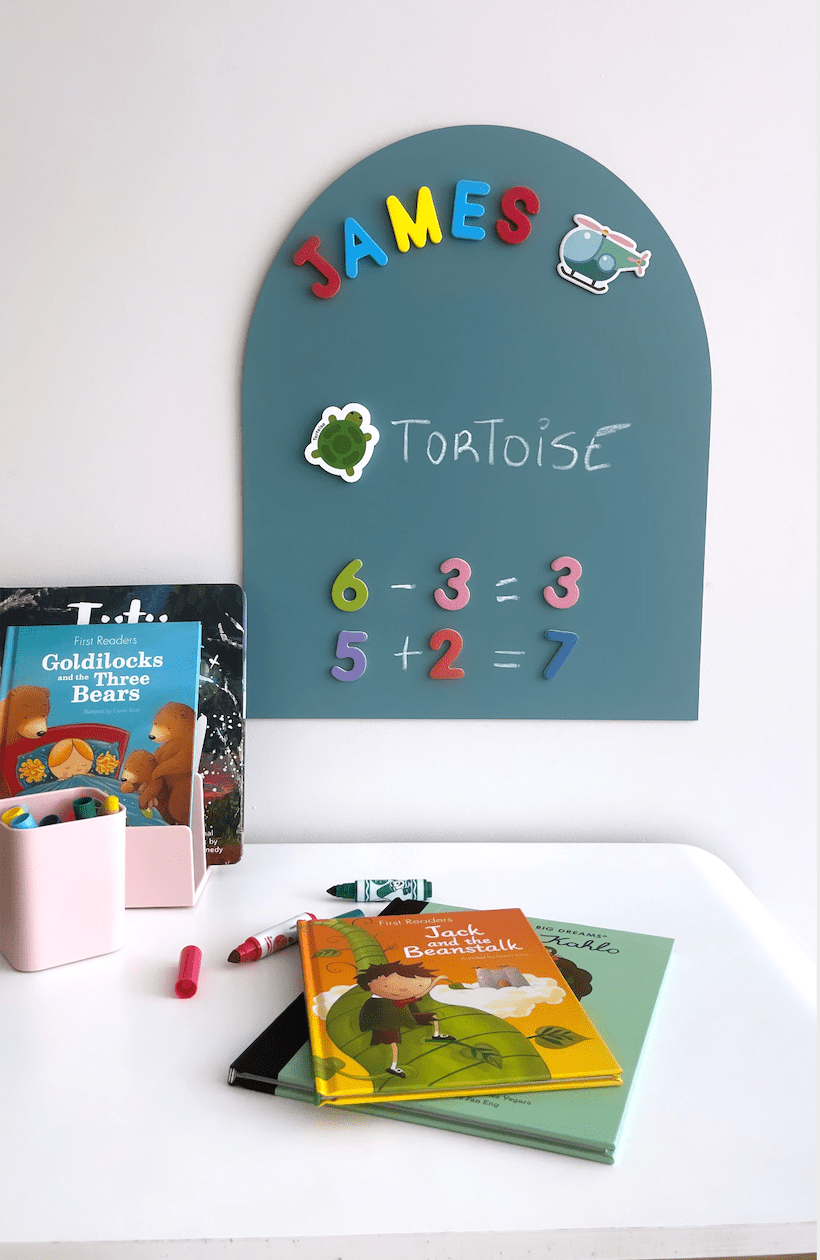






Bundle Moodboard Magplay Decal + MDF Board
 Easy to install
Easy to install Non-toxic
Non-toxicSpark creativity and accelerate learning by transforming any space into a whimsical realm where stories come alive.




Free shipping over $250

Australian owned & operated
Description
MagPlay Moodboard Bundle ( Decal + MDF Board to add on)
It's the perfect canvas for kids to doodle and dream, turning any room into a creative wonderland!
Our Arch Decal is Compatible with:
- Most Magnets
- Variety of Kids Whiteboard Makers
- Chalk
- Water based Paints and Crayons
Features:
- Self-Adhesive Technology
- Quick & Easy to install
- Non-Toxic
- Size: 50x40 cm
Important Information
- Magnetic Wall decals are NOT designed to be removed and reapplied as they can weaken the adhesive.
- Before applying your magnetic decal, ensure your wall is primed for a successful installation. It should be clean, in good
condition, and completely dry. - Avoid installing in areas with high humidity, avoid sun exposure (which may stay the colour and affect the adhesive), or walls prone to grease buildup, such as kitchens.
It's crucial to acknowledge that while we take all necessary precautions, the application and removal of the adhesive may carry minimal risks. We recommend exercising extra caution when applying it to painted surfaces and ensuring the quality of both the undercoat and finishing
paint.
Please note that Magplay is not responsible for any damage to the wall during the application or removal process.
Colour Disclaimer:
While we strive for accurate product representation, variations in device settings may result in slight colour differences. We appreciate your understanding of potential variations between what you view and what you receive.
Please be aware that we cannot guarantee that:
- Our products will remain intact on your surface
- The adhesive will not remain upon removal
- Paint will not be damaged upon removal
RETURN AND REFUND POLICY
Bundle Moodboard Magplay Decal + MDF Board

A Healthy & Productive Activity for Your Little Ones
Transform your child's playtime with our magnetic wall decal and replace passive screen time with engaging activities that promote learning and creativity.

Bring stories to life
Turn Any Space Into a Creative Adventure
Transform any room into a vibrant canvas for your child's imagination with MagPlay.
Available in five versatile colors, simply stick the adhesive decal to your wall to create a space where kids can learn, play, and showcase their artwork

Enjoy endless activities
Spark Creativity and Learning with MagPlay
MagPlay creates a versatile space that offers a variety of activities for endless fun and educational exploration.
Create dynamic scenes and make learning fun using our magnetic sets, chalk or whiteboard markers.

Learn through play
Learn, Play & Create All Day Long
A space that allows your children to continuously learn, play, and create, MagPlay gives you peace of mind knowing they are engaged in activities that are good for them.
Enjoy peace of mind knowing that your kids are developing their creativity and cognitive skills in a healthy, screen-free environment.
Order Yours Now & Set It Up Within 5 Minutes
Grab some some colors to unleash your creativity, alphabet magnets for endless word play, and a variety of our magnetic add-ons to keep you entertained while you learn and explore.


Magnetic Kit

Magnetic Kit
10%


Why Parents & Children Love MagPlay







FAQ
How do I install my MagPlay magnetic Decal?
Before applying your magnetic wallpaper, ensure your wall is primed for a successful installation. It should be clean, in good condition, and completely dry. Avoid installing in areas with high humidity, excessive sun exposure (which may affect the adhesive), or walls prone to grease buildup, such as kitchens.
If washed allow 72h before applying the decal.
Step 1: Peel back the protective sheet, starting with a 5 cm strip from the adhesive side.
Step 2: Stick the top of the 5 cm adhesive strip directly to your wall. Slowly remove the protective sheet down to the bottom.
Step 3: Smooth the wallpaper onto your wall, pressing firmly to eliminate air bubbles. Work from the centre out.
You're all set! Now, you can Create, Play and Make memories with MagPlay.
On which surfaces can the MagPlay magnetic decal be placed?
For optimal performance, apply MagPlay to clean, smooth, non-absorbent surfaces like painted walls (matte, satin, velvet finish), smooth wood, melamine, glass walls, and doors. Avoid using MagPlay in outdoor environments, humid spaces, or on textured surfaces like plaster, structured or embossed wallpaper, stain-repellent technology paints, fiberglass, brick, or lacquer-painted surfaces.
If I remove my MagPlay magnetic decal from the wall, will it damage my surface?
This product is designed for use on indoor surfaces that are smooth and non-absorbent, such as most painted walls, sleek wood surfaces, melamine, glass partitions, and doors, among others.
However, it's crucial to acknowledge that while we take all necessary precautions, the application and removal of the adhesive may carry minimal risks. We recommend exercising extra caution when applying it to painted surfaces and ensuring the quality of both the undercoat and finishing paint. Please note that Magplay is not responsible for any damage to the wall during the application or removal process.
Can I use whiteboard markers to draw on MagPlay?
Yes, you can use most kids whiteboard markers on MagPlay. It's a fantastic feature for adding a personal touch and creativity to your MagPlay surface.
How can I clean my MagPlay after using whiteboard markers?
Wipe the surface with baby wipes, a soft, damp cloth or a whiteboard eraser. Gently wipe with a dry cloth, baby wipes, for hard to remove items, a Magic Eraser will do the trick!
Can I use all types of magnets on MagPlay?
MagPlay is compatible with most regular classic magnets and lightweight magnet tiles. However, it's important to note that heavy magnets and magnet tiles are not suitable for use with MagPlay flexible iron sheets. Stick to lighter options for optimal performance.
Cart
No more products available for purchase
Your Cart is Empty

